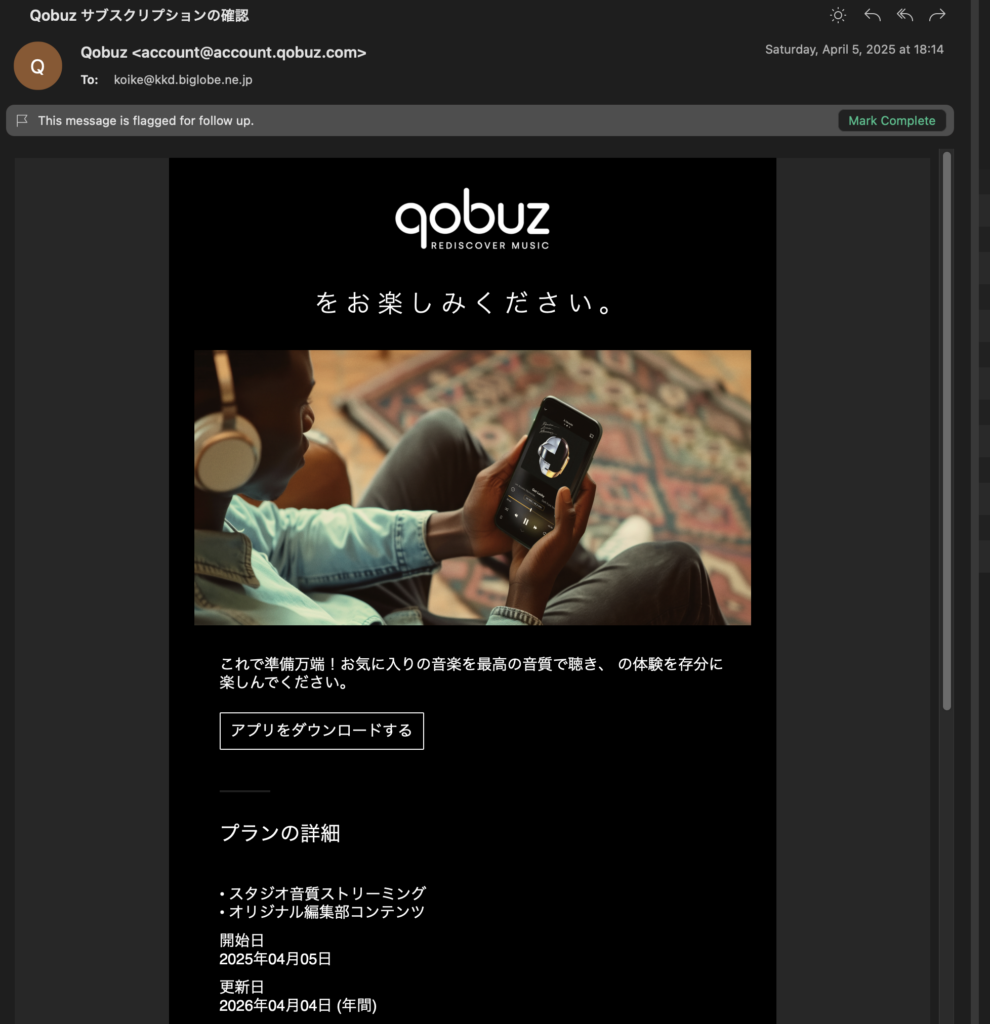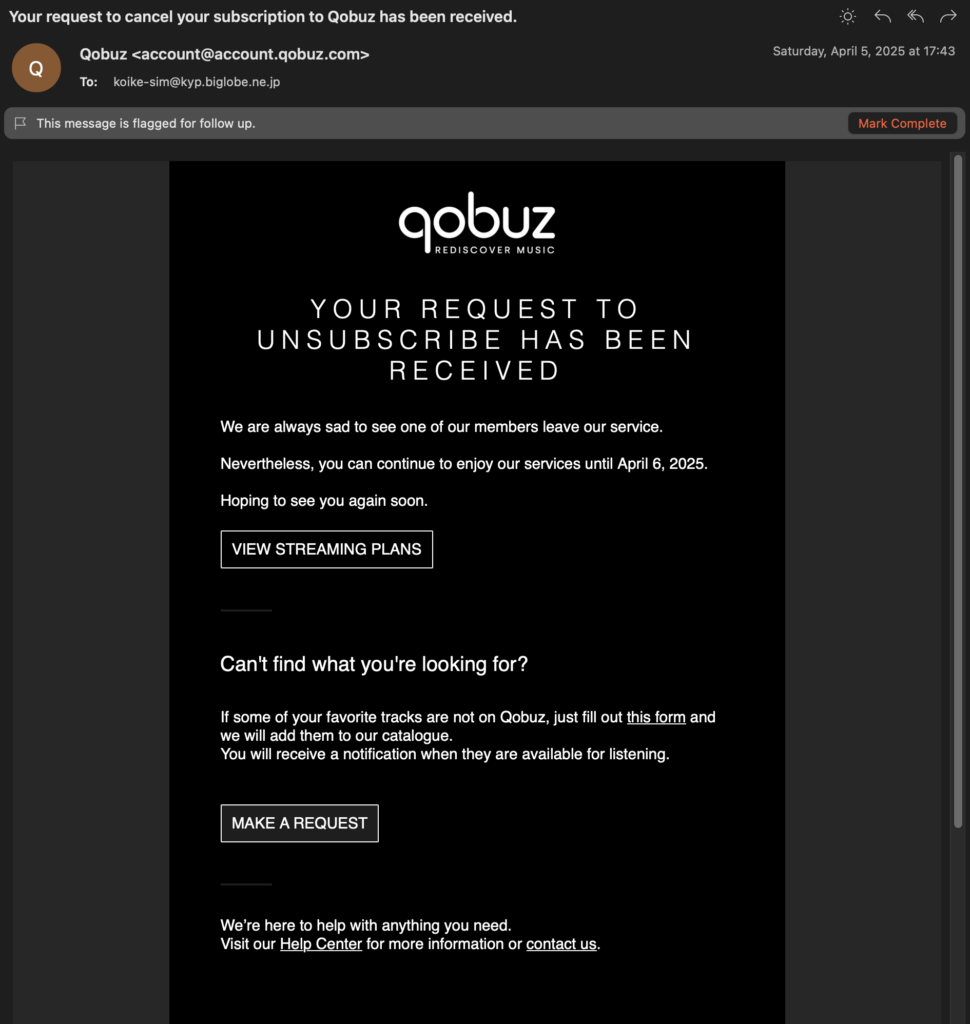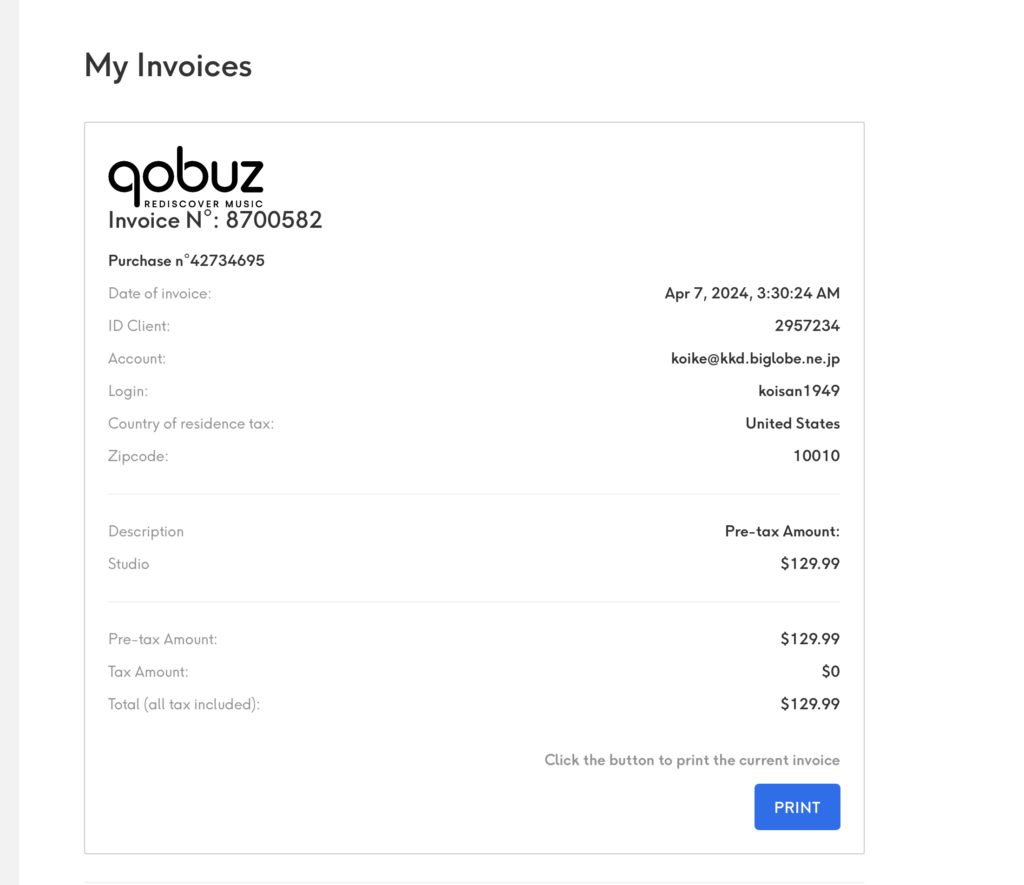We’re really excited to see what you do with it. This private post is here to show you what your posts will look like and to give you a few tips on getting started. Feel free to edit it, delete it or keep it saved as a private reference later.
Customization
Just like the Vivaldi browser, there are numerous ways to customize the look of your new blog and make it uniquely yours. Head to your site’s Admin Dashboard > Appearance to change themes and their colors, add a header image, custom widgets and a lot more.
Publishing
If you’re familiar with WordPress, you’ll be right at home.
To get started with creating your own posts, click on “+ New” on the menu at the top of the page or locate the “Add New” option on your blog’s Dashboard. Make use of the plentiful blocks and settings to format your blog into a masterpiece.
You can fill it up with whatever you choose; memories from your travels, reviews of new products you love, philosophical musings on fascinating topics, or whatever else needs to be put in writing and shared with the world.
Hit “Publish” and that’s it – your post will be live and ready for reading.
All public posts will be included in the Recent view of blogs.vivaldi.net and may also make an appearance on the Featured page.
Sharing
Boost the reach of your blog by sharing your posts on your social media accounts, encourage your friends to subscribe to your blog’s RSS feed and set up automatic publishing to the Fediverse.
Help and Feedback
You’ll find step by step instructions for every aspect of blogging on Vivaldi.net on our Help pages. Got a question? Post it on our Forum or send us a message using the contact form below each Help page.
Our goal is to keep the Community a friendly and respectful place, so take a few minutes to review our Terms of Use and Code of Conduct before heading over to writing your first post.